Space Shooters| Rising Water
Project Details
Awards & Nominations
Space Shooters has received the following awards and nominations. Way to go!
The Challenge | Rising Water
Sea levels are rising around the world, and approximately 40% of the human population lives in coastal zones. Your challenge is to help communicate the impacts of rising oceans by creating a visualization tool that illustrates the changes caused by rising sea levels in your region.
Flood explorer
Flood explorer is a visual tool that allows you to interact in real time with information about temperature, precipitation, etc.
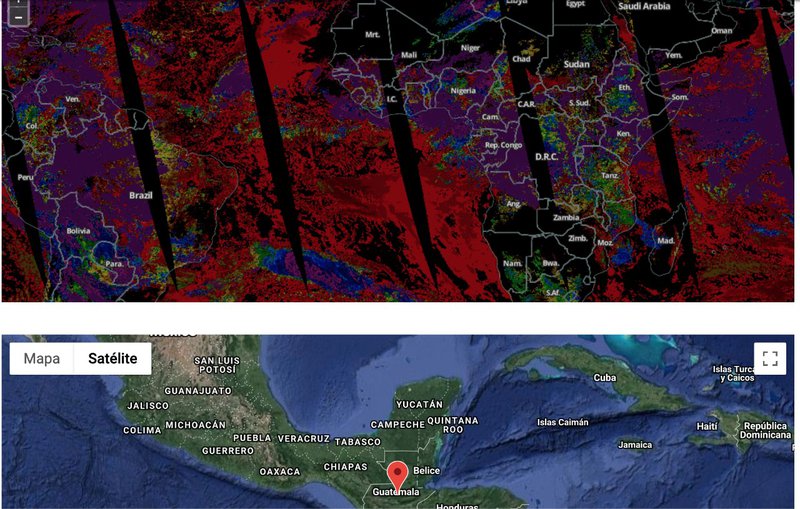
Application
Flood explorer is a visual tool that allows you to interact in real time with information about temperature, precipitation, etc., for decision making, comparison of information and visualization of historical data in both graphics and simulations.
Application Features
- Statistics:
- Generation of temperature graphs in real time with respect to the sea level of a specific location and established dates.
- Generation of graphs of the total precipitable water with respect to a location and a range of dates in real time.
- Simulations:
- Simulation to obtain an estimate of precipitation according to a range of dates.
- Simulation of cloud pressure in order to identify anomalies or patterns.
Both statistics and simulations are in real time with data that will be consulted with the Nasa APIs, POWER API and GIBS API.
DOCUMENTATION:
Repository link: https://github.com/SpaceShooters/flood-explorer
- JavaScript
- JQuery
- Node JS
- Axios
- Express
- Nodemailer
- Open Layer
- live-server / http-server
- Maps JavaScript API
- Google chart tools
- Google Cloud Platform (GCP)
- API Twitter
- API Rest Countries
- POWER API - NASA
- GIBS API - NASA
- IDE (VSCode)
- Docker
Installing live-server/http-server (NodeJS)
The NodeJS live-server package runs a temporary web server. It automatically reloads the page in your browser when any of these files change.
OS X - Linux
- Install live-server:
npm install -g live-server - Move your terminal to where your pages live:
cd flood-explorer-web - Start the server:
live-server - Open localhost:8080 in a browser or 127.0.0.1:8080 .
Windows
- Install http-server:
npm install http-server -g - Move your terminal to where your pages live:
cd flood-explorer-web - Start the server:
http-server - Open localhost:8080 in a browser or 127.0.0.1:8080 .